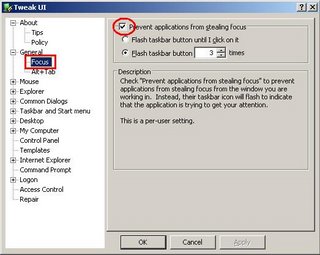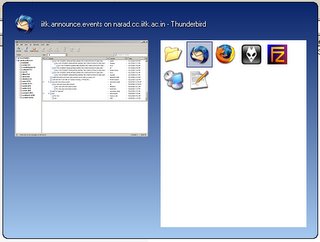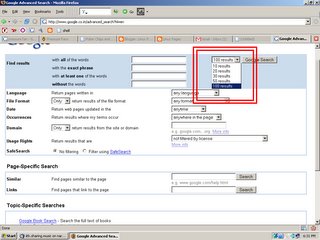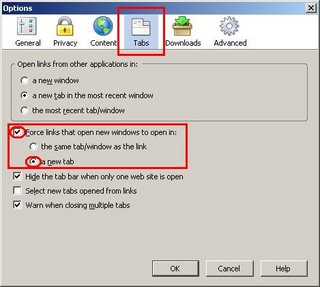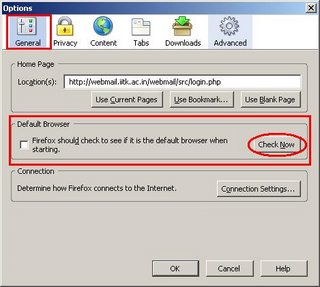open ftp sites in Thunderbird
i wanted to open ftp sites with my favourite ftp client FileZilla by directly clicking on the ftp address in Thunderbird ( which i use as a news reader for the internal newsgroups at iitk).
i made firefox the default browser on windows system. read this.
however firefox sux big time when it comes to ``ftping". (i remember in IE one could associate an external ftp client like WsFTP).
though my wish would have been answered if just by clicking on the ftp address FileZilla would be invoked and the ftp transaction taken care of, however the following
solution is not that bad !
head over to this page and install launchy. not to be confused with this launchy :D
once launchy is installed restart Thunderbird. now whenever you come across an ftp address just right-click on the address and choose ``Launchy" and then choose ``FileZilla".
wow i like this !!!
ofcourse u need to have FileZilla on ur system and i don't see any reason why u shouldn't >:)
have fun !!!!